You must be an artist wondering how to get ai generated images, and the Midjourney ai art app can transform your design. Don’t befog as the Mid journey ai app is a perfect example of “Creativity” when considering art innovation.
Let’s discuss the Midjourney Versions, their updates, and which command from Midjourney Commands List can be useful for image generation.
You will also learn what are U and V in Midjourney along with Midjourney remix mode. If you wish to get your hands full of Midjourney, you’ll find Reference Images in Midjourney, Midjourney Niji mode, and Midjourney Raw Mode useful for your creativity.
Without wasting a minute, let’s just get into this!
What are Midjourney Versions?
Ai app Midjourney was launched in June 2022 and has released six versions with multiple parameters and commands. You can use the best mid journey prompts on the Midjourney discord ai art generator to get the most out of the Midjoureny creativity.
Midjourney versions are its model, introduced by Midjourney founder with trained specific features. A recent update in its version is Midjourney version 5.2. Being a Midjourney user, let me share the most wonderful features of every version with you.
Midjourney Version 1
This first version of Midjourney was released in July 2022 and was a hot topic among designers. However, it may not seem as impressive now because of its recent updates, but it could only generate images from the prompt to imagine at that time.
What Does Midjourney Version 1 Include?
Version 1 of Midjourney includes all the basic features of the app; let me show you the outline:
- Initial release of Midjourney AI
- Supports basic discord image generator for image generation
- Limited ability to understand natural language prompts
Results Generated From Midjourney Version 1
Below is the result generated from this version;
/imagine a woman face, smiling, with fractal abstractions –v 1
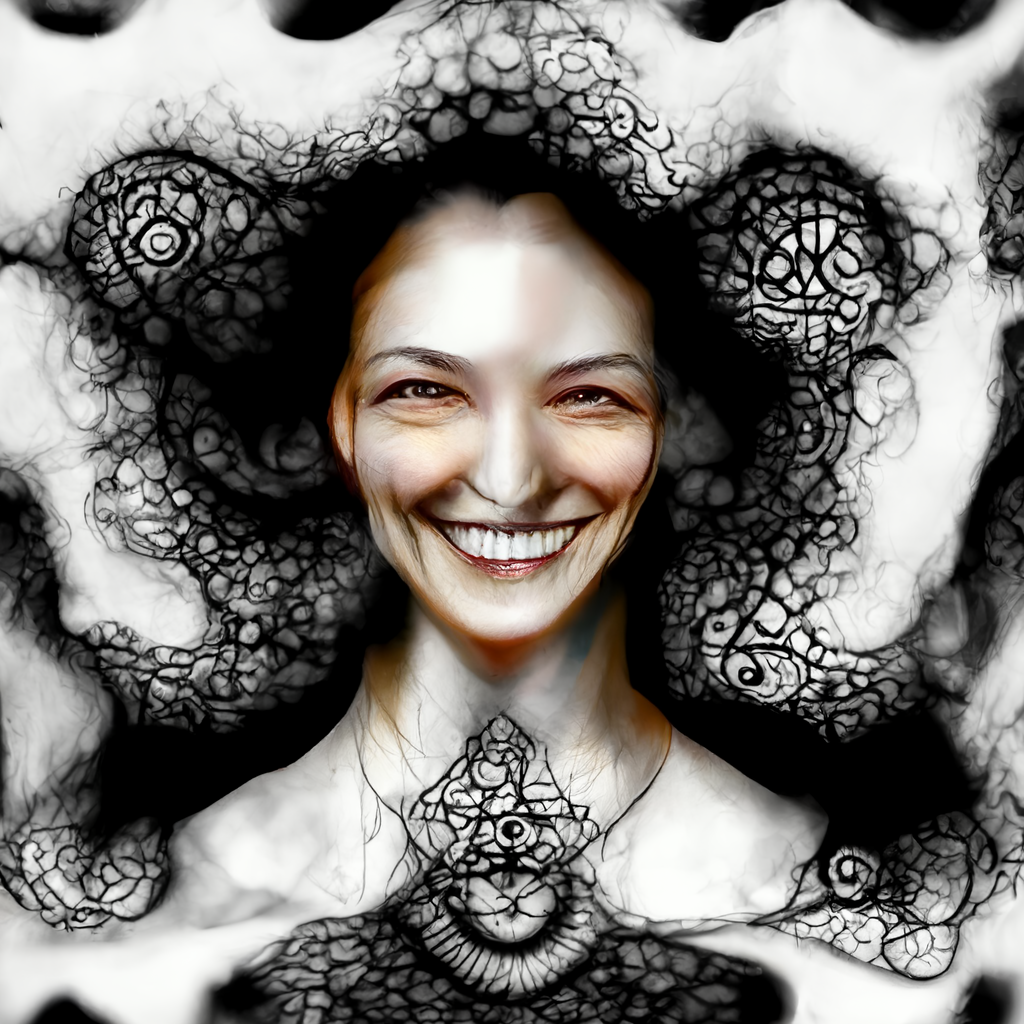
Midjourney Version 2
Midjourney Version 2 was an improved version of the previous one. The compositions started to be somewhat coherent with the text and also started to be more recognizable. It allows you to add more details when you enter a midjourney ai prompts.
What Does Mdjourney Version 2 Include?
Version 2 of Midjourney, a somewhat advanced version, includes various features:
- Improved image generation quality
- Increased ability to understand natural language prompts
- Added support for more ai art styles.
Results Generated From Midjourney Version 2
/imagine a woman face, smiling, with fractal abstractions, realistic, ultra hd –v 2

Midjourney Version 3
Midjourney Version 3 of Midjourney makes the image more prominent. Light Upscale makes the images with fewer artifacts possible.
What Does Midjourney Version 3 Include?
Users had used version 3 of Midjourney for a longer time. So let’s have a look at its features:
- More enhanced Midjourney increase resolution images can be generated
- Added support for more complex natural language prompts
- Increased ability to generate images from Midjourney styles that match the Midjourney artist styles preferences
Results Generated From Midjourney Version 3
/imagine a woman face, smiling, with fractal abstractions, realistic, ultra hd –v 3

Midjourney Version 4
The 4th version of Midjourney was the default version from Nov 2022-May 2023. But now, Midjourney version 5.2 is the new default version. Midjourney –v4 featured an entirely new codebase and a new interface of AI architecture designed by Midjourney.
You cannot have custom image weights with version 4, as Midjourney v4 image weight was not introduced in this version.
What Does Midjourney Version 4 Include?
Version 4 of Midjourney was considered default because of these features mentioned below:
- In Midjourney –v 4, there is added support for generating multiple prompts
- Improved ability to generate prompt images that are consistent with the user’s previous prompts
- Increased ability to generate images that are original and creative.
- Generates image with coherency and image prompts.
- The update of Niji mode Midjourney was introduced, trained on anime images.
Results Generated From Midjourney Version 4
/imagine a woman face, smiling, with fractal abstractions, realistic, ultra hd –v 4.

Midjourney Version 5
When is Midjourney v5 coming out?? This was the most eagerly awaited version for users, which was announced as the “Midjourney v5 release” in March 2023, setting the new bar for realistic quality and aesthetics.
It produces high-quality Midjourney 5 images that closely match the Midjourney 5 prompts but may require a detailed prompt to achieve your desired one.
Midjourney v5 How to use is an easy guide that you can learn by accessing Midjourney V5 Indepth look, where all your queries like Midjourney v5 access and Midjourney image weight v5 will be cleared. Midjourney Styles v5 was not introduced in this version too.
What Does Midjourney Version 5 Include?
Below are the updates this version includes;
- Take improvements of image generation quality to originality
- Increased ability to understand natural language prompts
- Get prompt from image using the new image to prompt /describe command.
- More creative Midjourney art styles and image prompt features.
- The Niji ai was more updated to Midjourney manga style as Midjourney Niji 5.
Results Generated From Midjourney Version 5
You can see the Midjourney v5 art generated using the prompt.
/imagine a woman face, smiling, with fractal abstractions, realistic, ultra hd –v 5.
The default Midjourney weight was applied to this image.

Midjourney Version 5.1
Midjourney Version 5.1 was the most advanced version till the release of another update. It was released on May 2023 with an increased knowledge of creatures, places, and objects compared to the previous models with Midjourney max resolution.
Midjourney, how to get high resolution, was also updated in this version that works in Niji mode as well.
What’s New In Midjourney Version 5.1?
Below are the updates this version includes;
- 3D image generation quality
- Generating images in different aspect ratios even in Niji Midjourney.
- Increased ability to generate images consistent with the Midjourney artist style preferences.
- Celebrity recognition image generation with Midjourney high resolution.
Results Generated From Midjourney Version 5.1
/imagine a woman face, smiling, with fractal abstractions, realistic, ultra hd –v 5.1

Midjourney Version 5.2
The newest and most advanced model, Midjourney 5.2, was released in June 2023. It has vastly enhanced its understanding of Midjourney illustration styles, and Midjourney painting styles.
You can use Midjourney styles list and also add Midjourney artists and Midjourney style references to generate images of different art styles for ai by adding Midjourney art style prompts. Moreover, the version will generate images with the Midjourney highest resolution.
What’s New In Version 5.2?
Below are the updates this version includes;
- Zoom out feature.
- Variation modes
- The Square feature
- /shorten command
- Enhanced style parameter with Midjourney rendering styles.
Results Generated From Midjourney Version 5.2
/imagine a woman face, smiling, with fractal abstractions, realistic, ultra hd –v 5.2

Difference Between Midjourney Versions
You can see the same prompt has been used in every version and how every Midjourney version gets advanced in its art and image generation.

What Are U1 U2 U3 and U4 In Midjourney?
The feature “U” stands for Upscale in Midjourney. When the image is generated, it comes with four buttons, U1, U2, U3, and U4. You can learn how to upscale to max in Midjourney by using simple changes in prompts.
You can generate ai styles images using the Midjourney style guide, and Midjourney will generate the result as a four-grid picture collage according to your prompt, and by using these buttons, you will get how to upscale Midjourney images.
When you upscale any image, it will enlarge the specific image without ripping the pixels.
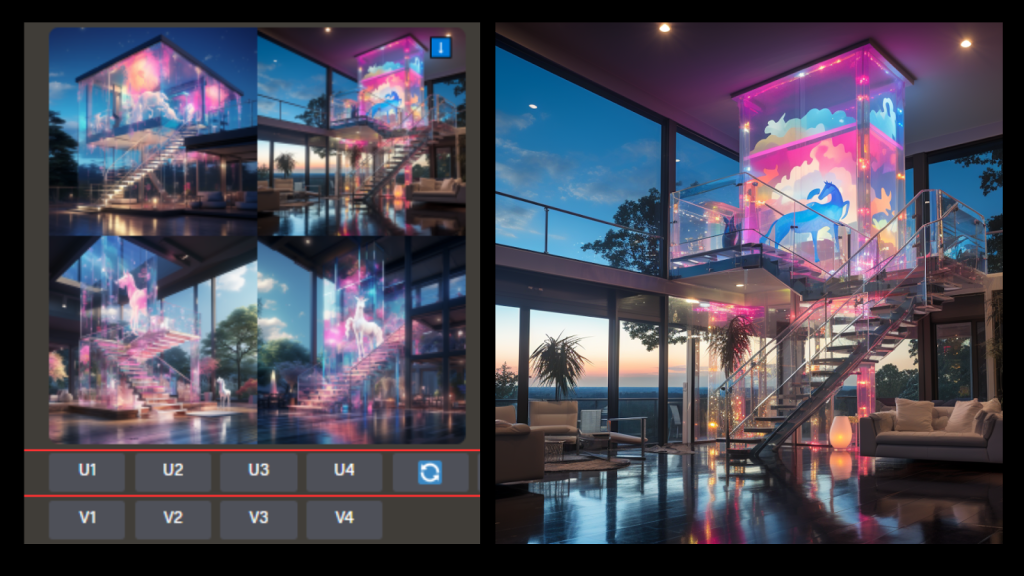
Now let’s see with detailed elaboration on the functions of each button;
| Buttons | Used For |
|---|---|
| Upscale 1x (U1) | Enlarge the first image from the generated collage. |
| Upscale 2x (U2) | Enlarge the second image from the generated collage. |
| Upscale 3x (U3) | Enlarge the third image from the generated collage. |
| Upscale 4x (U4) | Enlarge the fourth image from the generated collage. |
Midjourney Dimensions and Sizes
When the image is generated in Midjourney without adding the aspect ratio, it adds the default 1:1 aspect ratio in it. When you upscale the image, its Midjourney resolution changes with respect to its version.
For the resolution details of the image, get access to the Midjourney dimension and size chart.

What Is V1 V2 V3 V4 In Midjourney?
Like the U button, four more buttons are available when the image is generated, which are V1, V2, V3, and V4, and in these buttons, “V” denotes “Variations.”
These options equal which image you want to tinker with. Images of Midjourney in the style of variations are similar to the chosen image but might be slightly different.

Below are the descriptions of each variation;
| Buttons | Used For |
|---|---|
| Variation 1x (V1) | Generate variations of the first image in the grid. |
| Variation 2x (V2) | Generate variations of the second image in the grid. |
| Variation 3x (V3) | Generate variations of the third image in the grid. |
| Variation 4x (V4) | Generate variations of the fourth image in the grid. |
What Are U And V In Midjourney?
The U and V buttons are presented with the image you created using the Midjourney prompt ideas. The U buttons are used to upscale Midjourney images, meaning your image will be enlarged, and the details will be increased.
While the V buttons create variations of the Midjourney image in the way of a similar image to your selected variation.
How to Use U and V Buttons?
To use U and V, simply click on the specific button below the generated image you want to upscale or create a variation. You can also use the U and V buttons to fine-tune your results.
Use the best Midjourney prompts to get the best Midjourney art but if you are half satisfied with the generated image and want the one from the grid, simply click on the particular U button from 1-4 that you want to be enlarged.
And if you like one particular image from the grid and want more similar results, simply click on the particular V button from 1-4 that you want to generate more results from the grid.
Tips For Using U and V Buttons
Below are the tips for using the U and V buttons in Midjourney;
- Use the U buttons to create larger images with more details, like upscale Midjourney for print images of high-quality that can be used in presentations.
- Use the V buttons to create variations of an image, like finding the perfect image for your projector for creating a series of images with a similar theme.
- Update the Midjourney gallery with prompts that generate the best art styles for Midjourney.
What is the Difference between U and V in Midjourney?
The best understanding of the difference between U and V will be shared with you from an example;
Step 1: Generate an Image
/imagine prompt: emulsifier product

Step 2: Choose the Upscale Button
Now as the image has been generated, you have to choose which one you want to upscale. I’m here choosing the U1.
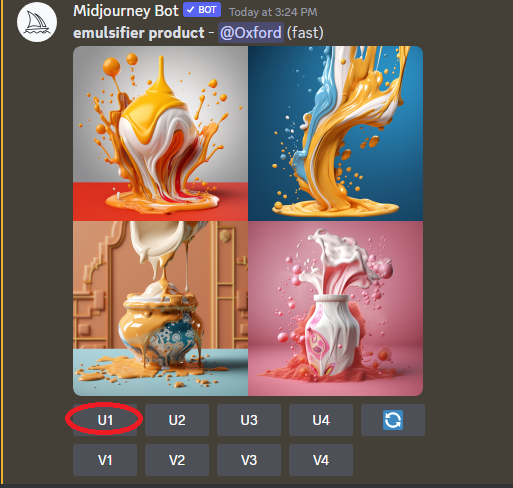
Step 3: Results
After choosing the U1 button, here is the result;
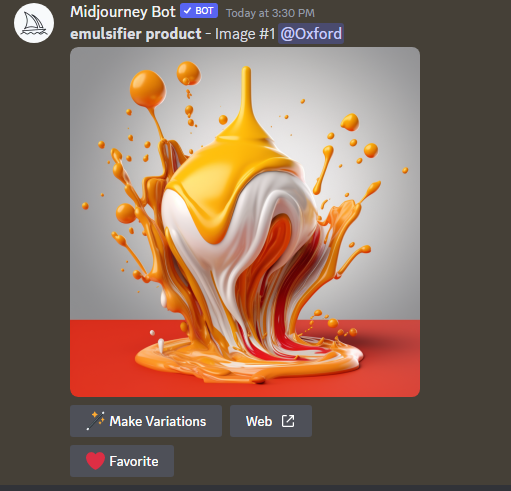
See how it upscales the first image. Likewise, if you choose U2, U3, or U4, the particular images from the grid will be enlarged.
Now let’s move to the example of the V button;
Step 1: Generate An Image
/imagine prompt: painter painting professionally in an industry on a mechanical vessel, ultra-realistic, background transparent
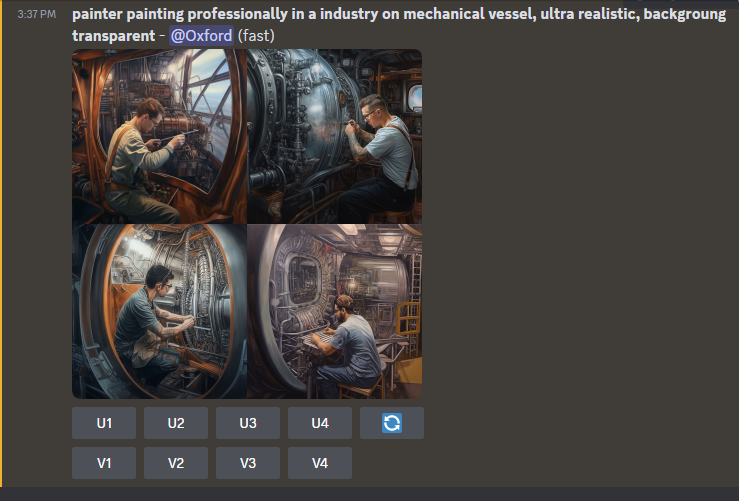
Step 2: Choose The Variation
Now, as the image has been generated, you have to choose which one you want variations on.
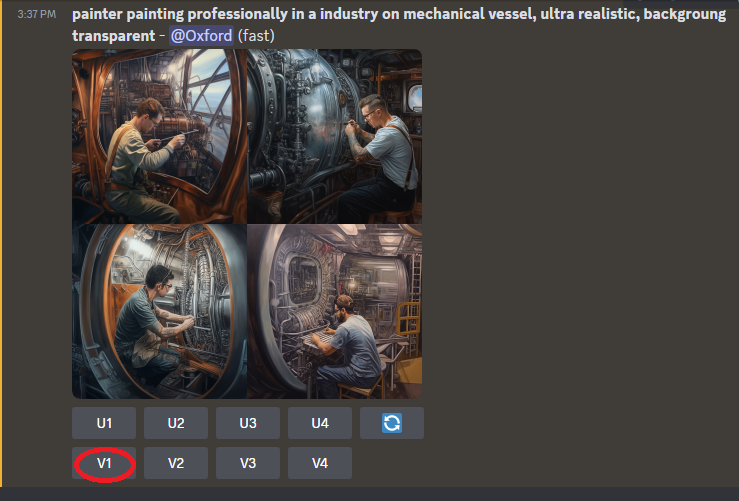
Step 3: Results
See how the variations of the first image have been generated. Likewise, if you choose V2, V3, or V4, the particular grid images will vary.
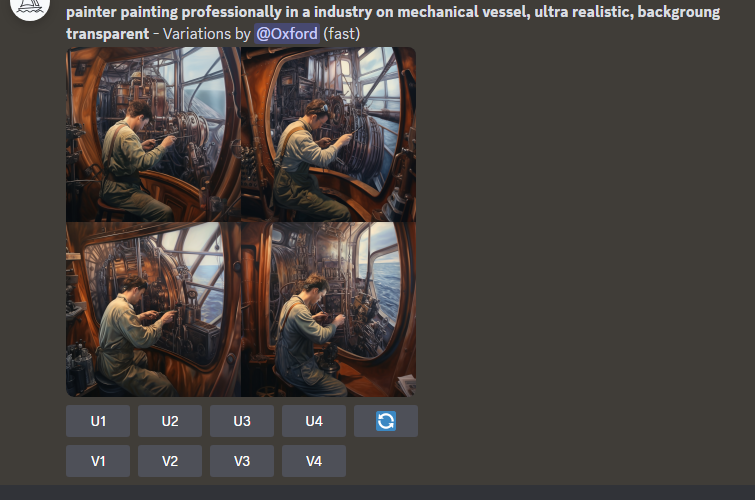
Conclusion
Midjourney has released several versions of its Ai art creation tool since its launch. Each version has introduced new features and improvements, making Midjourney a more powerful and versatile tool.
I hope you find this article helpful and has resolved all your queries. You can use this art creator more efficiently and creatively to generate your images!
FAQs
Who owns Midjourney and When did Midjourney launch?
“David Holz” Midjourney ceo, who created Midjourney and launched the Midjourney on July 2022.
What is the difference between Midjourney V4 and v5?
Midjourney v5 is a more significant upgrade over v4 with improved quality, creative control, and a wider range of styles, and it is also user-friendly.
What is Niji mode Midjourney?
Niji mode is a version of Midjourney trained specifically on anime art styles midjourney and Manga styles.
What is New In Midjourney Version 5.1?
Midjourney version 5.1 is a minor update that includes several improvements, including;
3D image generation quality.
Generating images in different sizes.
Increased ability to generate images consistent with the user’s style preferences.
Is Midjourney free and what are free Midjourney alternatives?
Unfortunately, Midjourney for free tier is not available; However, the company offers a free trial of 25 images for new users. Once your trial ends, subscribe to one of its paid plans.
Moreover, different tools of ai like midjourney are available in market as midjourney free alternative. Leonardo.ai is best midjourney alternative and is similar to midjourney in use.
What is the difference between Midjourney V4 and v5?
]Midjourney v5 is a more significant upgrade over v4 with more improved quality, creative control and a wider range of styles and is also user-friendly.
What is New In Midjourney Version 5.1?
Midjourney version 5.1 is a minor update that includes a number of improvements, including;
- 3D image generation quality.
- Generating images in different sizes.
- Increased ability to generate images that are consistent with the user’s style preferences.
Can I Use Midjourney For Free?
Unfortunately, Midjourney is not available for free. However, the company offers a free trial of 25 images for new users. Once your trial is over, you will need to subscribe to one of the Midjourney paid plans.