Midjourney is the best place to go for designers when talking about modifying your photos and videos in different sizes. You must know about different aspect ratios and Midjourney image size to improve your visual storytelling.
The image aspect ratios impart looks to your masterpieces like the 3:4 format is an exciting relationship between width and height. Similarly, 9:16 pixels are common resolutions for mobile screens.
Imagine 5:3 is an attractive ratio that makes a broader picture to capture the eye’s attention.
This article will teach you about Midjourney –ar parameters and how to change aspect ratio midjourney.
Moreover, you will learn about adding aspect ratios in Midjourney Parameters in different Midjourney Versions.
What Does Aspect Ratio Midjourney Have?
Midjourney aspect ration are of a wide variety. From aspect ratio 1:1 to the widest aspect ratio, you can experience Midjourney image creation on another level.
The default Midjourney aspect ratio is 1:1, but you can change aspect ratio of Midjourney with few easy steps.
Now the query is “What aspect ratio can you use to generate images with Midjourney?” you can look at the Midjourney aspect ratio chart, which mentions all the Midjourney ratios you can use for any Midjourney image.
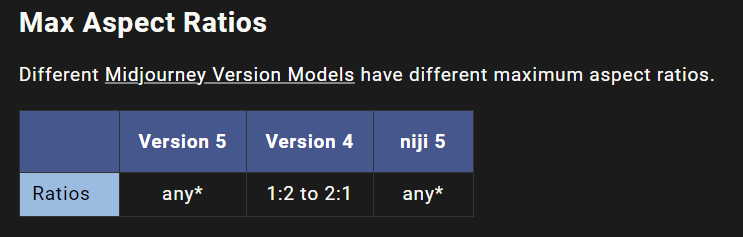
Midjourney v4 aspect ratio is limited to a 1:2 ratio size to 2:1. Other versions are not limited to any specific aspect ratios. You can generate Midjourney high-resolution images for any screen size by giving Midjourney aspect ratio command.
Also, “Midjourney ar” shows a warning when developing wide-screen formats.
It shows:
“Aspect ratios greater than 2:1 are experimental, and the results may not be what you expect.”
It means that ratios that are more than 2:1 are experimental and may have bad results. So, it’s best to use photo ratios of up to 2:1.
What do Midjourney Aspect Ratios Mean?
The aspect ratio is a simple way to size an image using width and height. But it doesn’t tell the image resolution.
Midjourney ai aspect ratio does the same. It adjusts an image’s size based on your Midjourney aspect ratio prompts. Aspect ratios are written in the form of width: height.
A picture of a 1 3 aspect ratio will have a height thrice big as its width. There are no boundaries on portrait ratio. You can use 16:9 resolutions on different portrait sizes.
The image could be 100 x 300 pixels or 1200 x 3600 pixels. Both image sizes would still be cut down to a 1:3 aspect ratio.
What is the aspect ratio of 1920×1080? The 16:9 aspect ratio is the answer. It is usually used for widescreen aspect ratios. Also, it gives 4k 16×9 resolution.
How to Change Aspect Ratio In Midjourney?
Midjourney change aspect ratio is relatively easy. You can change the image’s aspect ratio if you want. Let’s say you just made an excellent image with a 3:4 aspect ratio but want to change the aspect ratio without cropping the image.
Tip: When the “Remix” setting is turned on, you can change the prompt text when you “re-roll” a photo or change it in other ways.
Go to Server
Head to the server, on which you are generating images.
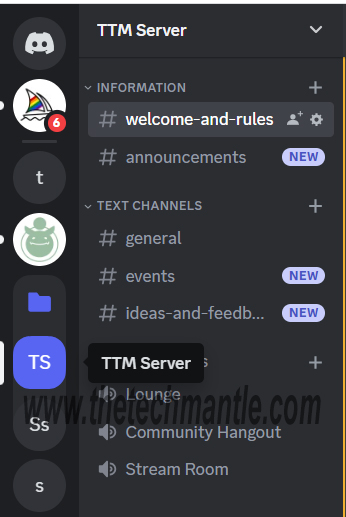
Enter Settings Command
Type /settings on the prompt area and hit enter.
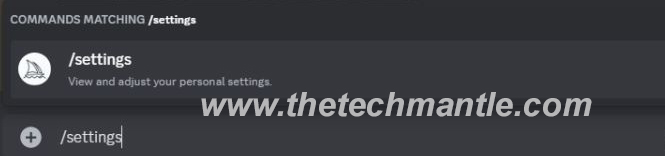
Turn on Remix Mode
Make sure to turn on Remix Mode.
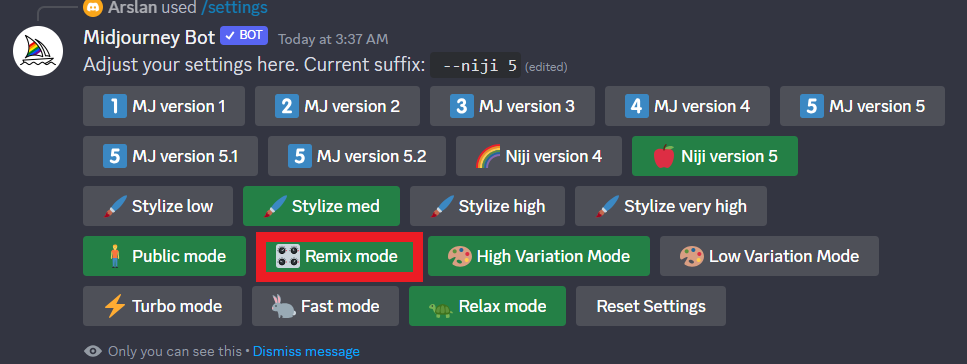
Write Prompt
Write Prompt in your prompt area.
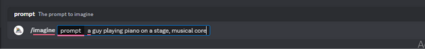
Add Aspect Ratio
Add aspect ratio at the end of your prompt as “–ar 16:9.” You can add any aspect ratio according to your desired image size.

Get Image
You will get the image in grid form.

Click Reroll
Click on the Midjourney reroll button to change the aspect ratio of image.

Change Midjourney Aspect Ratio
Enter the aspect ratio you want to change. You can see the changed aspect ratio is –ar 3:2.
The overall prompt is same.
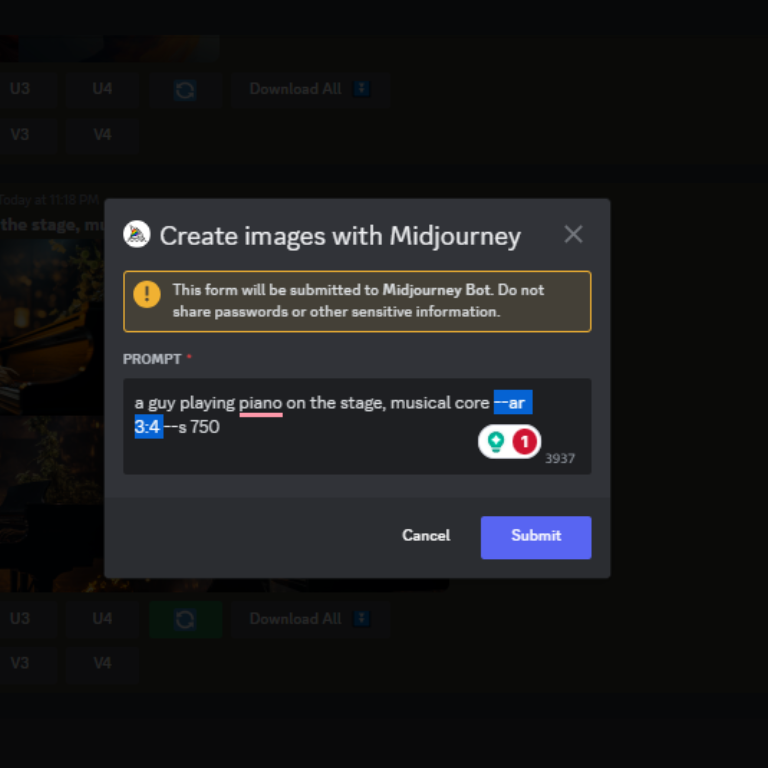
Click Submit
Hit “Submit” to let ar Midjourney works on image.
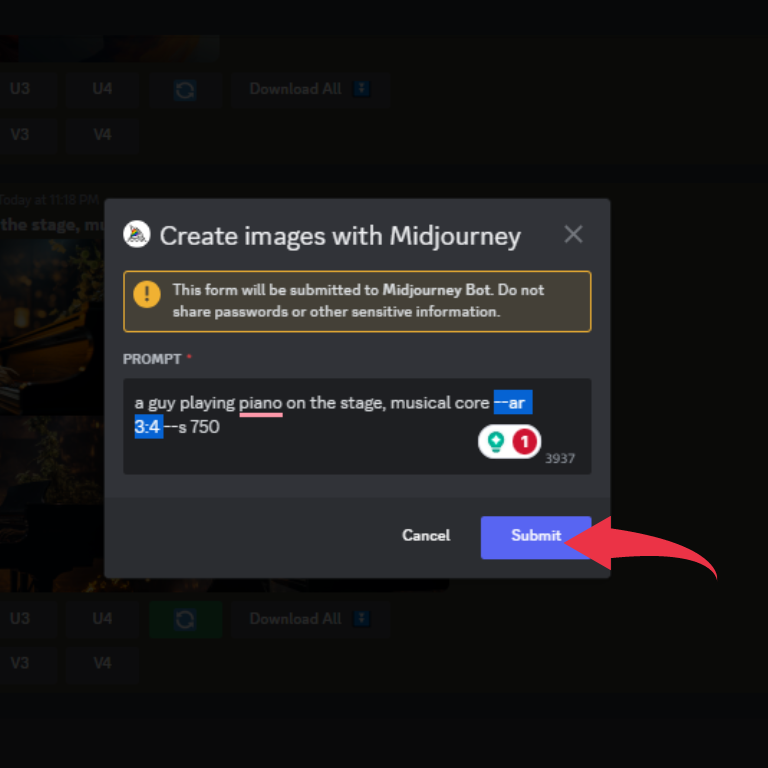
Get Result
The most obvious difference between the 16:9 displays and the 3 4 aspect ratio square image is that the result looks lengthy.

Using the remix feature, your original image does not get more canvas space.
If I wanted 16:9 conversion to any other midjourney dimensions, I could get done by more re-rolls and maybe a little tweaking of the prompts.
Common Aspect Ratios In Midjourney
If you like taking pictures and working as a professional, you should know that there are some common mid-journey aspect ratios that professionals use for their different uses.
Midjourney Aspect ratio 1:1
It generates square image and is Midjourney default aspect ratio.

Midjourney Aspect ratio 5:4
It is used for frame ratio as well as print ratio.

Midjourney Aspect ratio 3:2
It is used for print photography.

Midjourney Aspect ratio 7:4
It is used to make wallpapers and other things for HD TV and phone screens.

There are more aspect ratios in Midjourney, but you can use them in version 5 and onwards.
Tips For Midjourney Aspect Ratio
Here is Midjourney’s aspect ratio guide!
- The –ar value specified in prompt does not guarantee the midjourney max resolution.
- Try “ultra hd”, “realistic”, “4k” like words in prompts to specify your resolution that Midjourney should not neglect in image generation.
- When you upscale an image with Midjourney, the aspect ratio of the upscaled image may fluctuate very slightly. This depends on the version of Midjourney and the upscale being used.
Conclusion
The aspect ratio, or we say –ar parameter is the most useful parameter in Midjourney but very few people understand this feature in-depth, so now you can generate images according to your needed size and ratios.
Get access to Midjourney right now, and you’ll be able to make visually interesting stories and have the right aspect ratio for every frame.
FAQs
What is Aspect Ratio?
The ratio of an image’s width to its height is called its aspect ratio. It decides how the image will look on different kinds of screens.
How do I change the aspect ratio of a Midjourney image?
To change the aspect ratio, append –ar followed by a space to the command prompt and then enter the aspect ratio in width:height format. To set the aspect ratio to 16:9, for instance, you would type –ar 16:9.
What are the common aspect ratios in Midjourney?
The aspect ratios 4:3, 16:9, and 1:1 are common. More information about these and other ratios can be found on the documentation page for Midjourney.
What aspect ratio is 16:9 1?
Technically, the aspect ratio of the 16:9 format is 1.77 or 1.78, since 16 divided by 9 is 1.777. This ratio is used to talk about the widescreen format in movies and TV shows, but we use 16:9 to talk about TV screens, computer monitors, and laptop screens.