Midjourney has two image generation speeds that are Fast Mode and Relax Mode, and the thing that makes them different is Graphic Processing Units (GPUs). But when it comes to save time while creating images, Midjourney has introduced Turbo Mode.
These GPUs help Midjourney understand and work on your requests. It’s like renting time on a super-fast computer for your writing needs!
Midjourney Modes Explained
So, without further ado, let’s explore!
Midjourney Fast Mode
If you want to get your Midjourney images more quickly, then Midjourney’s fast mode is perfect. This mode comprises fast hours, which gives you priority access to Midjourney’s processing power and puts you at the front of the image generation line.
Every Midjourney account has a limited number of fast hours, with the Standard plan getting 15 hours of fast generations and the Pro plan receiving 30 hours of fast generations. Paid accounts have the option to purchase additional fast hours at $4/hr.
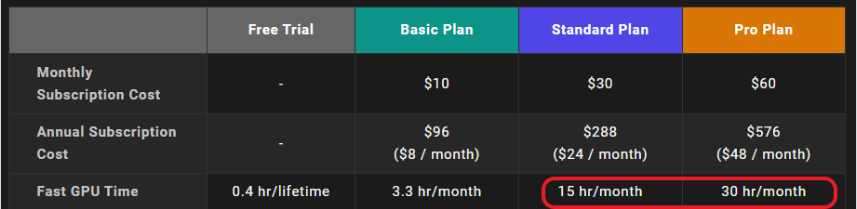
TIP: According to Midjourney, one fast hour is generally good for about 60 images, but this can vary depending on the quality and settings related to the prompt.
Less time between image generations means you have more time to tweak certain aspects or terms in your prompt. I recommend using fast hours when you are in a creative mood and really want to nail the perfect image.
TIP: Fast mode is ideal for users looking to fine-tune their Midjourney prompts.
How To Use Fast Mode
Fast mode is enabled by default in Midjourney when you subscribe to a plan, but also there are two ways to switch from relax to fast mode;
Method 1
Below are the steps to enable fast mode;
- Type /fast in the Midjourney Bot
- Select the command
- Press “Enter”
Method 2
Below are the steps to enable fast mode;
- Type /settings in the Midjourney Bot
- Select the command
- Select “Fast Mode”
- Press “Enter”
How To Earn Free Fast Hours Midjourney?
Midjourney offers a great way to keep costs down by rating image generations in its Discord channel.
To rate an image, click on one of the face emoji icons on any upscaled image.
By rating images, you can help the Midjourney community and in return, receive benefits such as free, fast hours.
The top 1,000 most active image raters receive one Midjourney free fast hour each day, which can be a great way to save money on Midjourney.
This is an excellent opportunity to get more involved with the Midjourney community and receive rewards for your participation.
Midjourney Relax Mode
On the other hand, relax mode uses relax hours, which are available at no additional cost and have slower image generation times. Standard and Pro users have unlimited access to relax mode.

FACT: The wait times for relax mode images are between 1-10 minutes per prompt.
Relaxed mode is excellent for those who are not in a rush and want to prepare prompts in advance and batch several jobs at once.
However, if you use relax mode more often, it’s possible you will have longer wait times than subscribers who use the feature infrequently.
Some Reddit users have noticed slower image generation times with relax mode over time.
How To Use Relax Mode
As Fast mode, there are also two ways to enable relax mode in Midjourney, Let’s learn how!
Method 1
Below are the steps to enable relax mode;
- Type /relax in the Midjourney Bot
- Select the command
- Press “Enter”
Method 2
Below are the steps to enable relax mode;
- Type /settings in the Midjourney Bot
- Select the command
- Select “Relax Mode”
- Press “Enter”
Is Relax Mode Really Unlimited?
According to the official subscription overview, Standard and Corporate plans offer users unlimited Relax GPU time.
However, there have been reports of people experiencing long wait times for a single job, possibly due to throttling. While we can’t confirm the specific case.
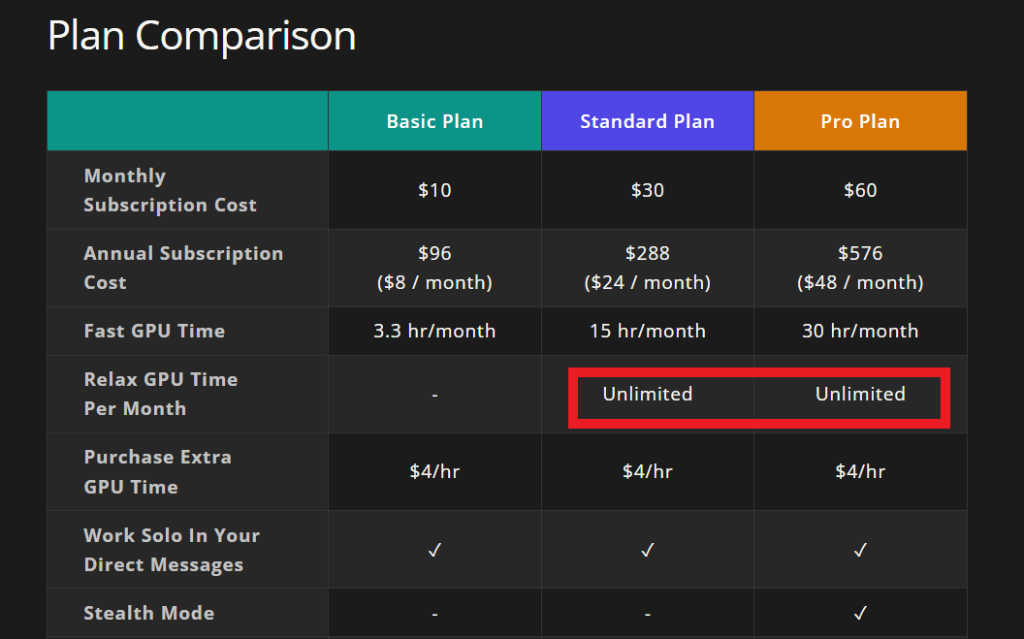
The reason for this is that Midjourney uses a dynamic queue system for its relax mode. The more images you generate in relax mode, the further you’ll move down the queue.
Additionally, if you’ve used up most of your fast hours for the month, this will affect your Midjourney relax mode experience.
Midjourney Turbo Mode
This mode generates images more quickly than the default Fast Mode. When Turbo Mode is enabled, Midjourney creates images up to four times faster than in Fast Mode by utilizing its high-speed experimental GPU pool.
If the average time required to generate images is approximately 1 minute, Turbo Mode will be able to generate images in approximately 15 seconds.
Due to the increase in speed, Turbo Mode will consume twice as many subscription GPU minutes for a job as Fast Mode.
Like Fast Mode, Turbo Mode is available on all paid Midjourney subscriptions, including the Basic plan.
The only limitation is that it can only run on Midjourney versions 5 and higher, not in older models.
How To Use Turbo Mode
There are also two ways to enable Turbo mode in Midjourney, Let’s learn how!
Method 1
Below are the steps to enable turbo mode;
- Type /turbo in the Midjourney Bot
- Select the command
- Press “Enter”
Method 2
Below are the steps to enable turbo mode;
- Type /settings in the Midjourney Bot
- Select the command
- Select “Turbo Mode”
- Press “Enter”
Midjourney Metered Mode
Midjourney provides its subscribers with limited fast hours to generate images. However, you can purchase additional fast hours for $4/hour if you run out of fast hours.
These metered fast hours are only available to paid subscribers. This system gives users more control over their expenses and only pays for fast hours when needed. It’s a great way to keep costs down and make the most of your Midjourney experience.
So, if you’re a paid subscriber, you can enjoy the benefits of having access to these metered fast hours to generate images quickly and efficiently.
How much GPU time/minutes do my generations cost?
The time it takes for the Midjourney bot to finish creating an image can vary depending on different factors. On average, it takes about one minute of GPU (graphics processing unit) time.
However, it may take more time if the image needs to be upscaled or has a nonstandard aspect ratio. if variations of the image are created or lower quality values are used, it will take less time.
The following factors influence the time of a job:
| Factors | +Lower Time | ++Average Time | +++Highest Time |
| Job Type | Variations | Imagine | Upscale |
| Aspect Ratio | Default [sqaure] | Tall – Wide | |
| Model Version | Default [–v 4] | –test / –testp | |
| Quality Parameter | –q 0.25 / –q 0.5 | Default [–q 1] | –q 2 for Legacy Model Version |
| Stop Parameter | –stop 10 / –stop 99 | Default [–stop 100] |
Conclusion
Now you’re familiar with the difference between fast and relax mode and which one is suitable according to particular jobs.
Hopefully, this article helped you solve all your queries, Now you can choose the plan and mode according to your needs and let your creativity shine!
FAQs
Do Fast Mode Hours Roll Over?
Fast hours do not roll over and are reset at the end of each monthly billing period. To check how many fast hours you have left, simply visit your Midjourney account.
This system allows users to have more control over their expenses and ensures that everyone has an equal opportunity to generate images with fast hours.
What Can I Do With One Hour Of GPU Time?
With one hour of GPU time, you can create or upscale around 60 images or 200 image variations. This is useful for those who are experimenting with the service.
How Long Do I Need To Wait In Relax Mode?
Midjourney states that the wait times for relax mode images are usually between 1-10 minutes per prompt. The relaxed mode is perfect for people who don’t mind waiting to generate images.
How Long Do I Need To Wait In Fast Mode?
On average, the Midjourney bot takes about one minute of GPU time to finish creating an image. However, upscaling an image or using nonstandard aspect ratios may take longer. Creating variations or using lower-quality values will take less time.
What Happens When I Run Out Of Fast Hours Midjourney?
You can buy more for $4/hr if you finish your fast hours. This option is only available to paid subscribers. However, note that free trials cannot purchase fast-hour credits.