The days of questioning your potential for creativity and worrying about the horrible syndrome of a Blank canvas are gone because artificial intelligence is taking responsibility and assuring you to assist your thoughts and breaking the little art barrier.
Thanks to Leonardo.ai which enables you to be a guardian of virtual fantasies and the designer of incredible visual wonders. Like Midjourney, It allows you to explore the depths of your imagination and its transformation into breathtaking art pieces.
Why not get into its access and see the process of Leonardo Ai Login and how to sign up for leonardo? It can make our imaginations into beautiful manifestations.
What is Leonardo AI?
Leonardo AI is a free, text-to-image AI tool that reads your prompts, evaluates them, and generates high-quality images. It’s effortless to use; all you have to do is sign up, get access, describe your imagination as a text prompt, and get results.
The unique thing is that it can generate content for video games specifically, making it an all-time favorite web application for imaginative artists.
But the very first step is to get access from Leonardo.ai, so let’s get into the process of its sign-up, proceeding to its login to the application.
How to Sign Up for Leonardo
Signing up for Leonardo is a bit long, but it will be worthwhile once you make incredible art from it.
Based on my first-hand experience, All you need to do is follow these steps and get easy, clear-cut access to Leonardo.
Visit Leonardo Site
Google Leonardo Ai and open the Leonardo website, or simply visit leonardo.ai
Enter Email Address
Enter the “email address” of the account from which you want to create an account on the Leonardo app and hit the “count me in” button.
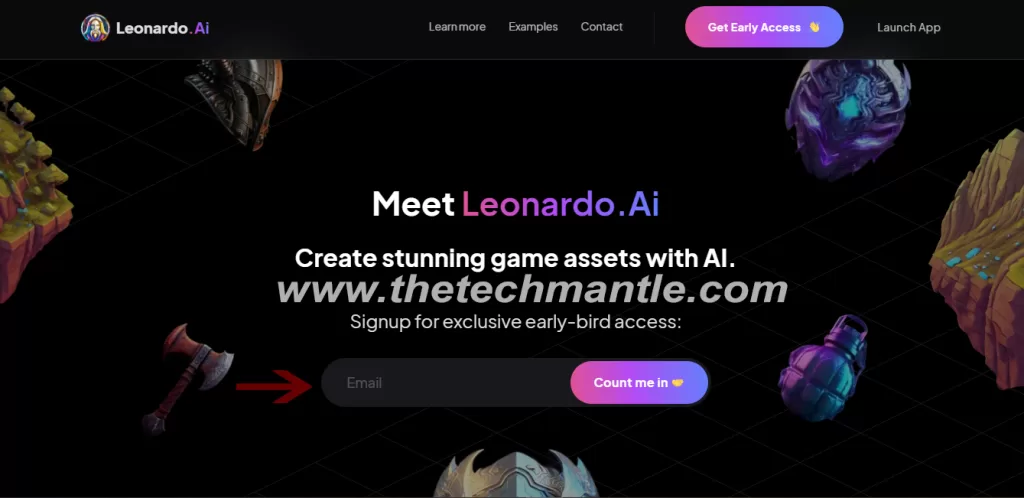
Request Mail
After entering your email address, wait for management Leonardo to send you an invitation mail to get you started. Usually, it takes up to 24 hours to get a confirmation mail.
Click on Join Discord
Once you get an email from Leonardo, start setting up your account on Leonardo by clicking the “Join the Discord” button at the bottom of the screen.
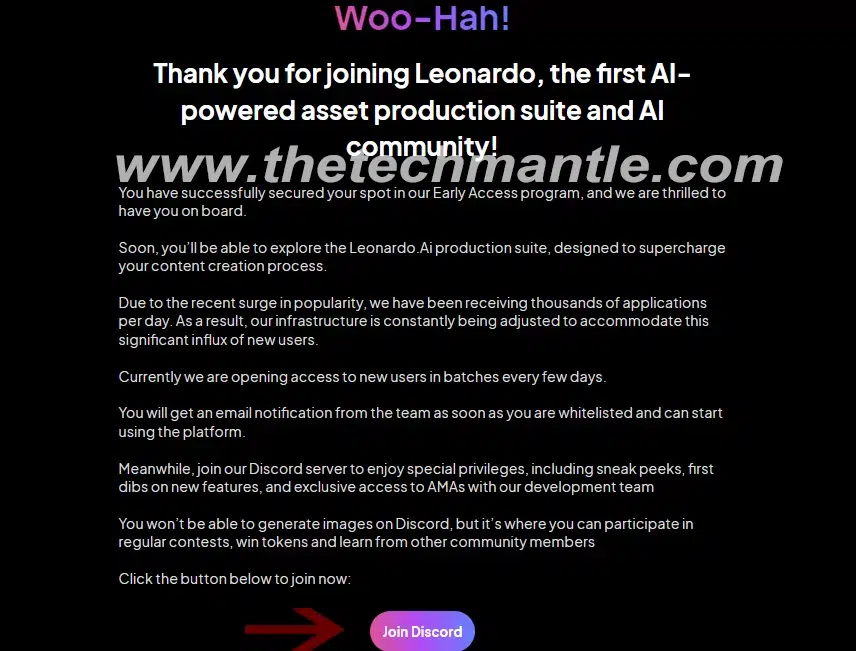
Set your credentials
Decide your username for Leonardo and enter, then click “Continue” to proceed.
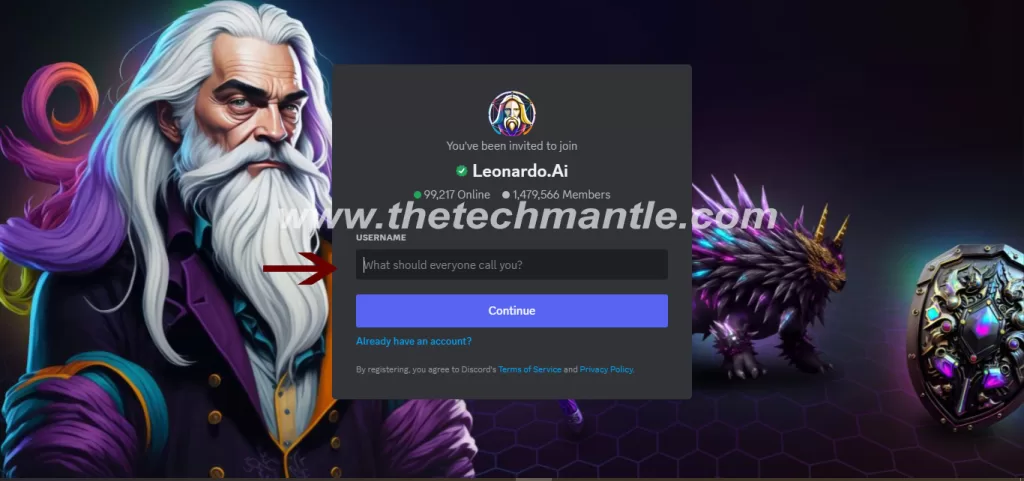
Verify your account
Click on “I’m human” to verify your account. You will be given a puzzle to solve to set your profile further.

Set your Birthdate
Now, set your birthdate and make sure that you are over 18 to get access to Leonardo.

Claim your Account
Claim your account by providing the email address and password of the account from which you want to sign in to Discord. Hit “Claim Account” to continue to sign up.
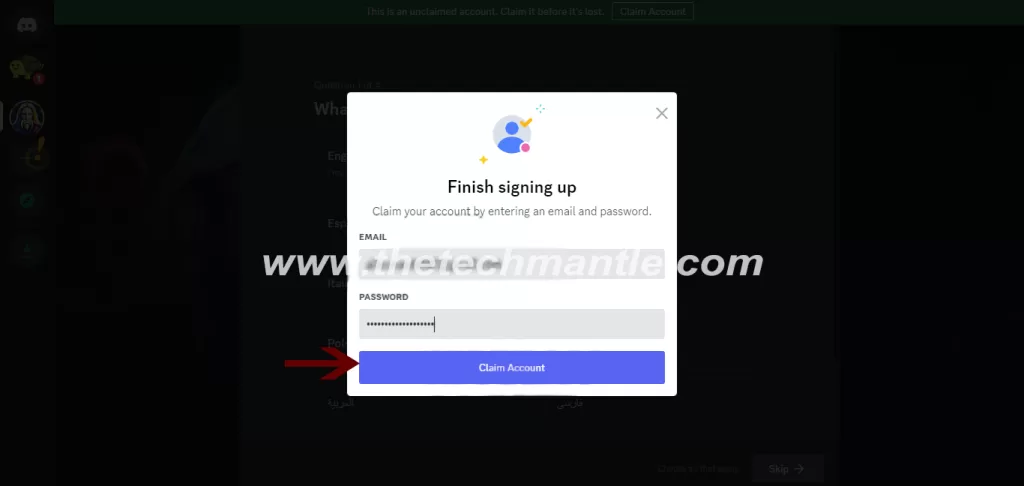
Get Discord
To download the Discord app, hit the “Get Discord” button; otherwise, close the message box.
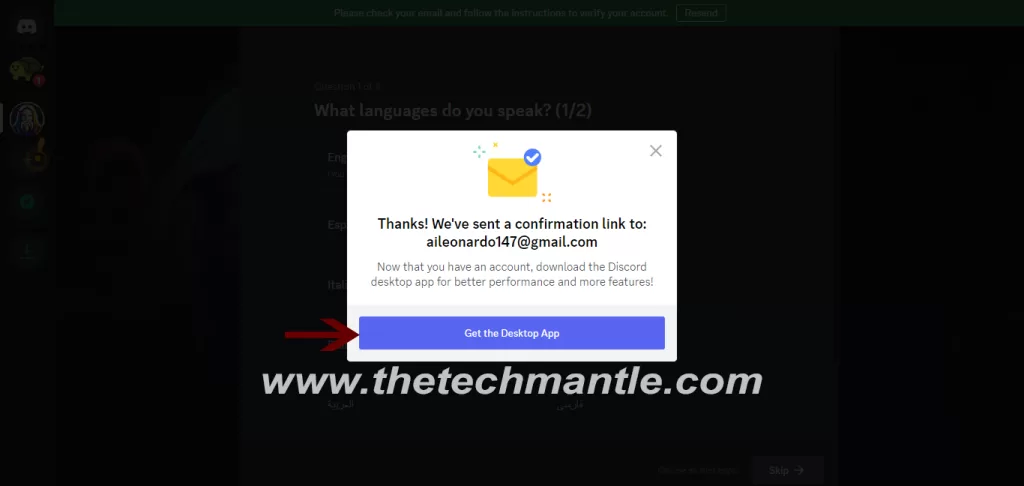
Verify Email
Verify the email you entered on the Claim account by checking your Gmail account and tapping “verify your email” to start the leonardo.
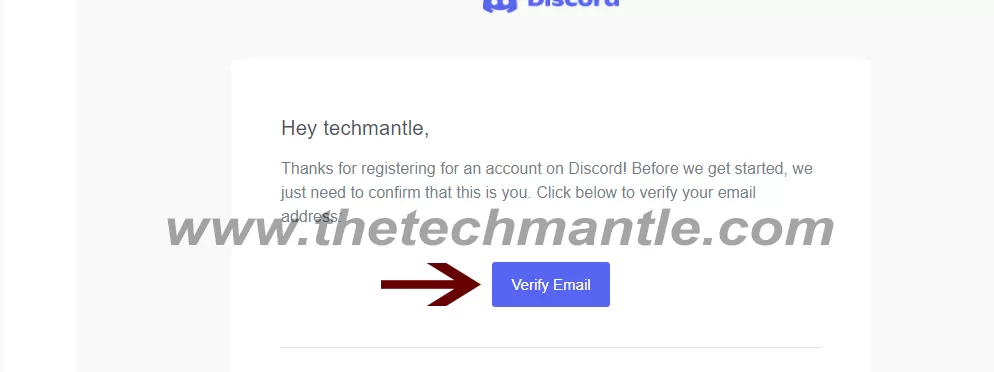
Access Discord
After verification of your mail, you will be directed to the Discord app/page to continue with leonardo and click “Continue to Discord.”

Fill Questionnaire
After setting up, you will be given a questionnaire on the Discord page. Fill out that questionnaire and hit the “Finish” button at the end.
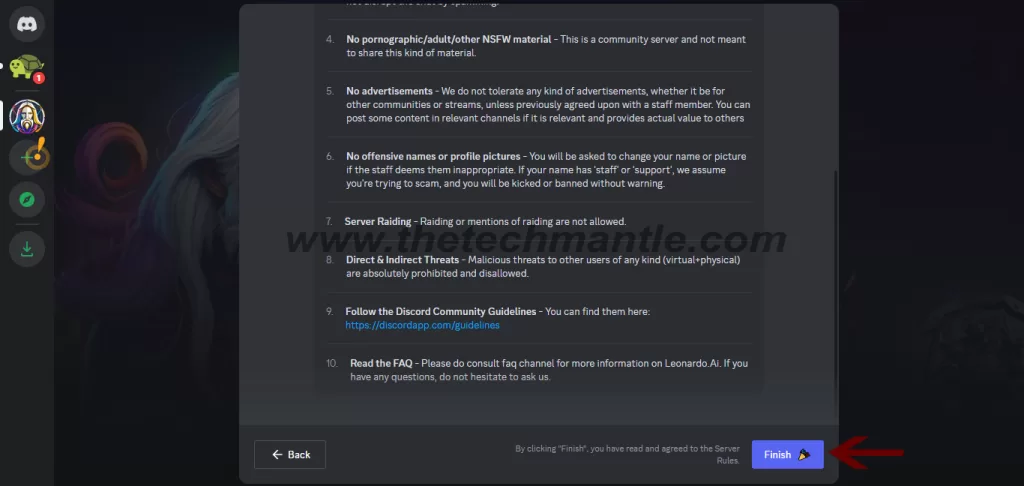
Get Request Access
After finishing up your account settings, click on the “Request Access” button to get an invitation mail so you can send a message on the channels of the Leonardo app.

Allow link
Clicking on the request access button, you will get a pop-up box. Hit the “yes” button so the link will take you to early access of leonardo to speed up your invitation process.
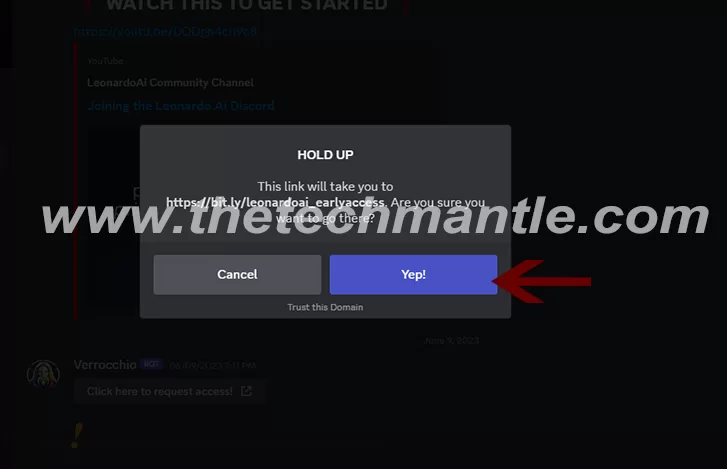
Fill Whitelist Form
Fill out the priority whitelist form and hit the “Submit” button.
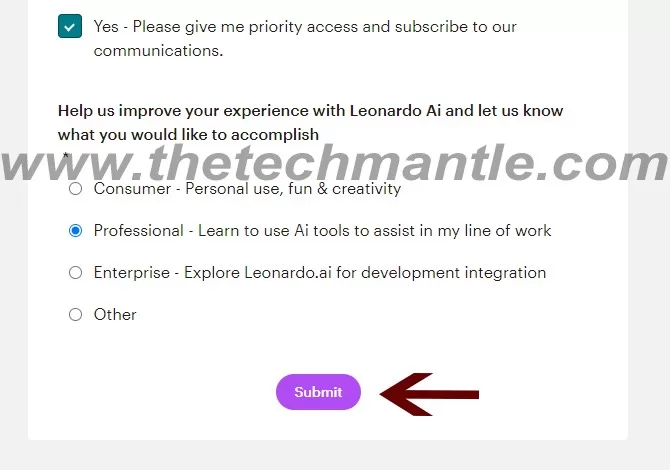
Leonardo Ai Login
After your account is approved, you can easily log in to Leonardo AI by following these steps:
Login to Leonardo Ai
After submission of the priority whitelist form, you will be sent a login email to log in to leonardo. Click on the “visit app.leonardo.com” link to access the login page.
Click “log in to leonardo.ai” and then sign up to your account to access the “Leonardo AI” app.
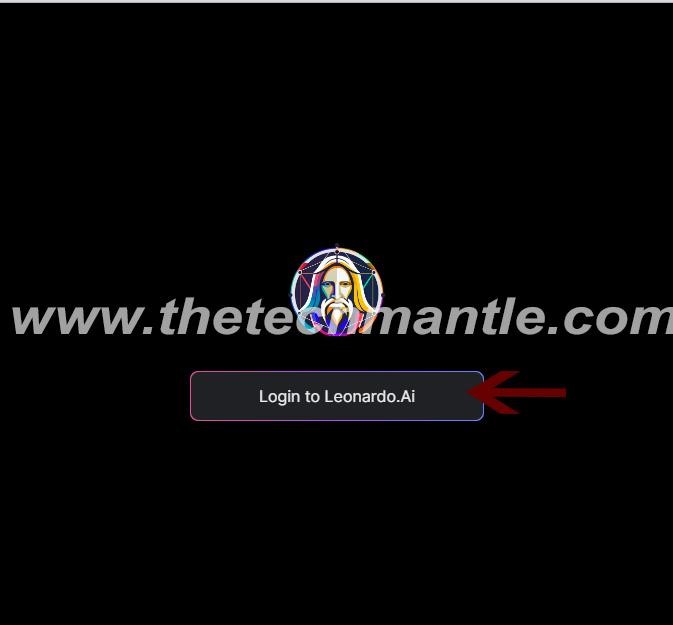
Pick Username
Set your username to your Leonardo web app and pick your interest to set your profile. Click “Next” to proceed further.
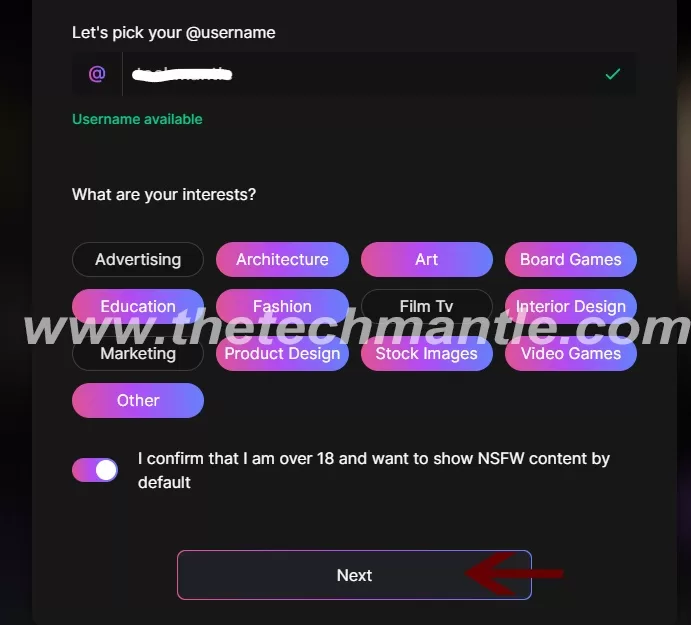
Start Using Leonardo
Set the role that describes you the best and hit “Start Using Leonardo.”
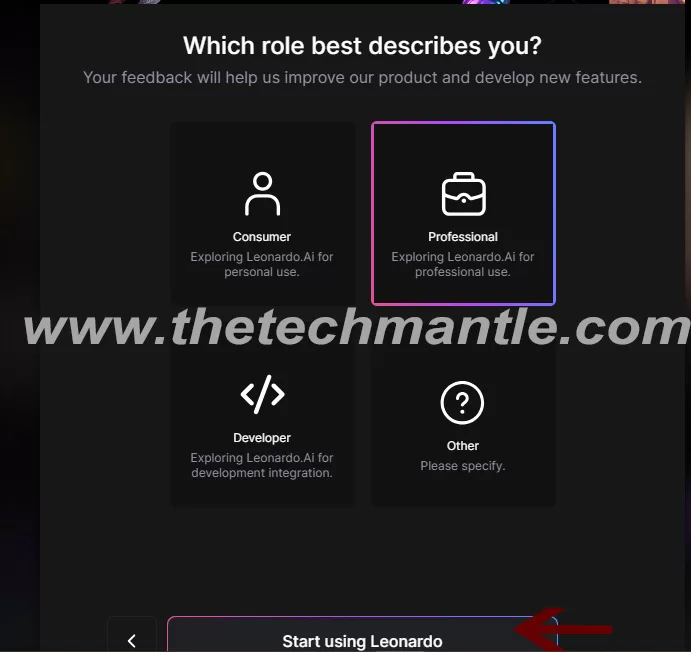
Follow the complete guide to set up your account on Leonardo.
Conclusion
Farewell to costly and lengthy sessions with designers because Leonardo AI is a powerful art generative tool that enhances artists’ thinking capacity by providing them with top-notch visuals.
FAQs
How long does Leonardo AI approval process last?
After entering the email address, wait for the confirmation email, which usually takes up to 24 hours to process. Meanwhile, you can set up your discord account by filling up your credentials.
Check your mail inbox and the spam folder to get an email from Leonardo AI.
How to set a new password when I forget?
Click on “forget your password” and enter your email, where Leonardo AI will send you a code. Enter that code and set your new password.
Can I use Leonardo AI for commercial purposes?
Yes, you will be asked your best-fit role for the application during the signup process. You can select the Commercial purpose option and use the application for commercial purposes.
How much does Leonardo AI cost?
Leonardo AI is a free alternative to Midjourney. You will be awarded limited tokens every day to generate content through it.
How to use Leonardo AI discord?
Simply click the discord icon on the leonardo AI screen, click on accept the invite, and you will be onboard on the Leonardo Discord channel.
You can’t access the Leonardo assistance unless you get an invitation mail from it. You must sign up to the Leonardo web app for the invitation email.