In the world of digital technology, the Apple watch is the most significant innovation. Did you ever think of a device that you own not just for fashion but to maintain your lifestyle, too? Thats what Apple brings to people.
We talked about how Apple watches singly offer fashion and lifestyle. But, If you are a music lover, Apple Watch brings you amusement too. It’s like heaven. But sometimes, this heaven feels so burdened when Spotify doesn’t work. No worries, just check out if there are any bugs or any malware issues.
Let me discuss these glitches and share a complete troubleshooting guide with you.
Reasons Why Spotify Not Working on Apple Watch?

Apple and Spotify are two of my favorite things. I love to listen to music while walking around and doing chores. But sometimes, it didn’t work properly. So, What do I do in that situation? Let’s see.
1. Bluetooth Issue
Sometimes, there’s a poor Bluetooth connection between the app watch and the iPhone, so the Spotify app, even after being enabled on the Apple watch, does not work.
Turn on the Bluetooth this way.
Swipe to the bottom> Settings> Double-click on Bluetooth.
Make sure there is strong stability of Bluetooth between both the device and the app.
2. Internet Connection / Airplane Mode
Sometimes, it’s my internet connection. Make sure your Apple Watch is connected to the same wifi with the iPhones. Check that two devices are connected on the same wifi before opening Spotify.
Also, you will see that airplane mode also works as a barrier between Apple Watch and iPhones. In this case, you won’t be able to enable streaming music from the Spotify app.
3. No Paired Bluetooth Headphones
One thing that I face mostly. It’s a no pairing between my Bluetooth and wireless headphones. Make sure you have paired your wireless Bluetooth headphones on. Click on the Bluetooth setting and pair your headphones with Apple watches.
4. Obsolete Version of Spotify
A very rare but also a reason that Spotify doesn’t work properly. Sometimes, your Spotify needs to be fixed on an Apple Watch even better connection.
So first, make sure your Spotify is working well by testing. If you can hear any music, it may be because of a glitch in the software, so you won’t be able to select from the playlist. It needs to be updated to a new version.
5. Bug in the Spotify App
This problem commonly exists cause of a bug in the software, and Spotify is not working correctly. Your Spotify account may become freeze; that is normal. Force closing the app helps you.
If your Apple Watch series version is of 2017, that’s fine. But if the series is 1 or 2, you won’t be able to run Spotify stream on your watch.
6. Low Version of WatchOS
Spotify app is not working for a low version of Watch OS. Hence, the Apple Watch is not compatible with this version. Make sure you need to update your WatchOs version.
7. Spotify Free Account/ Subscription expired
Spotify offers offline listening availability only to premium users. If you are using a free account, it does not allow you to stream directly or listen offline.
Helpful Ways to Fix Spotify Not Working on Apple Watch
Now, after discussing the glitches, do you still face issues in playing the Spotify app? Now, I tailored and encountered this issue briefly. Let’s discuss how to fix these glitches.
1. Enable Internet/Network Connection/and Bluetooth on iPhone
To enjoy the streamed music on your Apple watches, make sure that your connection to the internet and Bluetooth are stable.
- Press the screen button, and swipe it to the control panel to open the Control Center Option.
- Touch and hold the wifi button until the wifi available appears; click on that name.
- Enter the password and enter the button.
Move your finger to the Bluetooth until the Bluetooth icon turns blue.
2. Pair Bluetooth Headphones with Apple Watch
After enabling the internet connection successfully, but still facing issues. Check Bluetooth pairing.
- Press the Bluetooth icon long so that the new option will appear on the screen.
- Search your Wi-Fi headphones by name and click OK when it appears.
- Make sure your headphone is charged, it’s complete, and its repairing mode is enabled.
3. Update to the Latest Version of Spotify & Apple Watch
Everything needs to be updated after some time. For better user experience, security improvement, and enhanced new features, Spotify developers update their versions.
So always update your version for the latest features, etc.
4. Restart or Reinstall (Reboot) the Spotify App on the Apple Watch
Sometimes, the account becomes frozen. To prevent this glitch, restart the Start to Spotify app. If the still app becomes unresponsive, then reset the Spotify app by uninstalling it and then starting it.
5. Update Apple Watch to WatchOS 7.0 or above
It is best to update to the latest version, watchOS 7.0, of the Apple watch. Your Spotify app’s performance becomes better.
6. Reboot Your Apple Watch
Sometimes, the glitches on your Apple watch affect performance so much that restart availability does not work. In that case, both devices need to be rebooted completely.
For this purpose, hold the side button till you see the power off button on the right side upper corner. Touch the power button and drag it to the off-slider. After you see the long screen is off, press the power button again until you manage to reboot.
7. Get Access to Spotify Premium
Spotify provides two types of account access to its users: premium or free. In the free case, users have limited resources to listen offline.
Whereas in the premium abscess, the users have unlimited access to song library, podcast, audiobook download, and play in the offline mode with an internet connection. There is a 100 limit to downloading songs in the playlist option.
8. Contact Apple Support
It is an infrequent case; you need to contact Apple support. In case your situation becomes useless, then contact Apple Support for assistance.
9. Clear The Spotify Cache
Clearing the cache of the Spotify app is also one solution before factory resetting. When the Spotify app performance becomes poor, try this method. By clearing the cache, the unwanted data of our apps are deleted, and your app functionality improves.
How to Play Spotify Music Offline Without Subscription
Spotify also provides limited access to its users for listening offline. All songs in the Spotify app are in OGG Vorbis format, and they come with cache files, meaning you have downloaded files for playing offline.
Viwizard Spotify music converter helps you download and convert audio, books, etc, into mp3 format with lossless quality.
Download Spotify Music to MP3
To download these tools on your Mac or Windows is very easy; click through the downloaded button.
Step 1- Drag Songs from Spotify
For converting the song from Spotify to MP3, make sure that you have downloaded the latest version on your PC.
Drag the song file in the search bar of Viwizard or copy the link from the Spotify app and paste it to the top of the tool.
Step 2 – Adjust the Preferences for Spotify Music
Viwizard Converter tool offers Amazon features to download the song and customisation output format like mp3, quality, and size.
Step 3 – Start Converting Spotify Music to MP3
You can download a bunch of mp3 songs through one button click named Convert.
In this case, you can listen to a song anytime or anywhere. After the conversion is done, you can save it in a browser or quickly locate the folder anywhere in the playlist menu.
Sync Spotify Audio Files to Apple Watch
You can easily sync all the downloaded songs via your iPhone and watch. The next time you go outside, you can leave your iPhone and easily play from behind through our Apple watch.
Following is the procedure for Sync Options
- Both your devices must be connected to the Bluetooth.
- Select the options Apple Watch App from your iPhone.
- Select My Watch and then click Music and tap it
- Click Add Music, find the music you want to look for, and make a sync
Conclusion
After discussing all the issues and their fixtures, I can conclude that all these fixtures are our go-to when resolving any bug in our devices. You will always find issues with the network or any temporary glitch that affects your work.
So always try to solve problems with small steps, like clearing the cache. If it does work, then go for an uninstall or install the Spotify app still; when it does not work, the final to the Apple support for their assistance.
FAQs
Can I use the app only on an Apple Watch rather than an iPhone?
No, you must install the Spotify app on your iPhone and an Apple watch.
Does the Spotify app work on my Apple watch without an internet connection
Yes, if you are using a premium account, then you have complete access to listen to the music offline.
Is it good to use the free Spotify version on my Apple watch?
Yes, but in the free Spotify version, you can only control the music track.