Living in this digital era, Garmin watches have become the most helpful companions you can ever have because they offer a wide array of functionalities, providing you ease in every step you take
For runners like you, these devices are more than just tools for workouts – they practically live on your wrists, capturing your attention even when you’re not hitting the pavement. And the most exciting part is that you can even personalize them to match our style
While numerous questions might pop into your mind one after another after reading each line, don’t worry – this article is just the right place for you to get all your queries cleared.
A Quick Peek at Garmin:
Simply consider Garmin as a blessing for all kinds of athletes because it offers different products for them, including sports watches, hybrid smartwatches, and fitness trackers.
What’s even more fantastic about Garmin is that you can now fit together your health, physique, and style all at once. With the ability to customize them, you can make your Garmin uniquely yours.
With a specialization in GPS technology for automotive, aviation, marine, outdoor, and sports activities, Garmin watches come packed with a variety of cool built-in watch faces to ensure you never get bored, even for a single moment.
WHAT ARE GARMIN WATCH FACES?
Garmin provides you with different watch faces, which is just the other way of changing your watch without actually changing your watch
In simpler words, you can keep the same watch model but give it a fresh new look whenever you feel like it – all depending on your mood. You could wake up any day and decide to switch up the appearance of your watch.
The best part? It’s neither difficult nor expensive to give your watch an incredible new look. keep reading this article to discover more about Gramin watch faces.
Top Garmin Watch Faces: Choose Your Favorite Looks!
Wearing the same watch again again and every day might get boring sometimes. But not for Garmin watch users. If you see yourself tired of your Garmin watch’s look; boom! Watch changed.
You don’t have to spend all of your money on purchasing a whole new watch. With Garmin, you can just easily switch up the look of your watch face in no time!
The creative and incredible watch faces you are about to witness are partly designed by Garmin and mostly by third-party developers.
Here is a list from where you can select the watch face that best suits your personality type
Best Garmin Watch faces Unveiled
Before diving deeper into watch faces, please note that the following list contains both paid and free options.
MECHANICAL

This is the kind of face that you can carry either at your gym or your business meeting because of its super smart and clean look. It is now an easy-to-read analog watch hand and a big circle showing the date, day, and your daily stats like calories, distance, and steps
The downside is you can’t change how the data is shown, but it’s a good fit for various settings, just not super customizable.
GAME OF COLORS
The Game of Colors watch face is surely attention-grabbing and, obviously, a trendy and unique choice. Its design has clean lines for a sleek and easy-to-read appearance, with the time displayed on one half and two sections for data on the other.
What makes it stand out is the daily activity presented in “pie charts” on the right side with the bold colors to make it look even more exciting but keep in mind that customization options are limited
EuroPilotPlusDiet – Regular Swiss Watch Look

The EuroPilotPlusDiet Watch face is a free option that transforms your Garmin watch into the appearance of a classic Swiss timepiece. Did you notice the word mentioned “free”
The best thing? It’s not playing hide and seek; it’s right there, clear as day, thanks to a font size that says, “No squinting, please!” Plus, it’s got a GMT or Dual Timezone hand – because why settle for one time zone when you can juggle two on your wrist? All this, and it won’t cost you anything – now that’s a watch face with some serious charm!
Rails

If you’re all about data on your watch, meet Rails
Above and below, you’ve got data fields neatly separated by a line, with each section offering over five customizable fields. Four data fields on both sides add to the fun.
Rails claims to give you more free goodies than most unpaid watch faces. It’s got six color themes, two fonts, six data fields/two gauges, a countdown timer, and more.
The Rails watch face is like a magician pulling more free features out of its sleeve than most unpaid watch faces. It’s got a free version and a fancier paid one – your choice, your watch, your magic show!
Alfa Zulu – Military Style Watch Face

If you’re on the hunt for a military-style watch face for your Garmin, the Alfa Zulu is the top pick and the best part. It’s free and doesn’t skimp on features
Its face is very nicely divided into quadrants, with customizable info in the top and bottom sections. It’s got a cool trick, too – two pages of information that switch when the watch takes a nap and wakes up
Even though it won’t cost you a single penny, it’s loaded with customization options
Just a heads up, though – keep an eye on the battery as it does its thing, like draining out in the background
PokeWatch

This watch face brings back the nostalgia of the first Pokémon games on the Game Boy, right on your Garmin.
You can take your pick from five Pokémon – Pikachu, Squirtle, Flareon, Mew, and Mewtwo – based on your choice. It all depends upon you! The opponent Pokémon will get tougher as you progress toward your daily step goal. At the start, your Pikachu might face a bit of like a Squirtle, but as you progress, it could escalate into an epic showdown with Blastoise. It’s all part of the Pokémon adventure!
And just like in the Game Boy games; even here, you can give your Pokémon a custom nickname, It’s a playful and entertaining addition to your Garmin watch!
And again, It’s completely free
Crystal

Crystal stands out as one of the most sought-after watch faces on the Connect IQ Store, and the reasons are also pretty clear by the picture.
It lets you customize three data fields, three indicators, and two meters on each side. It even has a move bar, lots of colors, and tricks to save battery. It’s not just a watch face; it’s your cool, customizable buddy for your Garmin!
OCEAN

If you’re a fan of the ocean, this watch face brings the sea to your wrist, minus the seagull sounds It comes with three cool designs: Wave, Swell, and Tsunami, all in refreshing shades of blue and sea green.
It adds a touch of nature to your Garmin, though the minute hand can sometimes cover the date. Overall, a great choice for sea lovers!
FLOW OF HANDS

This chill watch face is like the artistic friend of your Garmin. With its blue-purple hues, it’s a visual therapy session on your wrist
The design? Flowy and modern, giving off those effortlessly cool vibes.
But, just a heads up, this creative buddy has limits – no weather updates or calorie counts here. If you’re a runner with an artsy soul, this watch face is your perfect match!
How to customize Garmin watch faces?
All are familiar with the best watch faces and all, but now the real question arises: How do I customize these faces on my watch? This article has the answers to all your questions. No need to worry.
First of all, to download new Garmin watch faces, just follow the straightforward process outlined below:
- Navigate to the Garmin ConnectIQ store,
- Choose the watch face(s) you want to download.
- Click on them,
- Hit the blue download button.
Simple till now. Isn’t it?
Now after successfully downloading a watch face, your next step is to install it on the Garmin Connect app.
Here are a few more steps of what you need to do:
- Open your application.
- Go to “More.”
- Choose “Connect IQ Store.”
- Select “Watch Face.”
- Click on “Download.”
- Sync your device.
Simply follow these steps, and your brand-new watch face will be installed and good to go!
And let yourself be clear about one thing, your device can handle up to 16 apps. However, here’s the catch—out of those, you can only store 16 watch faces on your Garmin at once. So, choose your favorites wisely and keep your wrist stylish!
Closing Remarks
Garmin watch allows its athlete users to not only change the model design but, once purchase any design, you will be able to customize it according to their needs and wish
these watches seamlessly integrate into your routine, making them a constant presence, whether you’re running or not
While a majority of watch faces are available for free, some may come with a price tag. However, the value derived from these paid watch faces justifies the cost, as they offer unique features and aesthetics that enhance the overall user experience.
So, whether you opt for the free options or invest in premium designs, your Garmin watch ensures a personalized and rewarding journey.